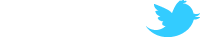TF2 visibility tweaks
- vonklinkerhoffen
- Posts: 313
- Joined: Mon Jul 14, 2008 3:48 pm
- Location: Belgica
TF2 visibility tweaks
Hi
Does anyone has experience with settings like :
cl_ejectbrass 0 //disable drawing of ejecting bulletshells
r_drawflecks 0 //disable dirt/debris on impact of projectiles or bullets
Entering this in console or autoexec.cfg doesnt work...
While other settings do work...very strange.
Thanks for helping me out
Does anyone has experience with settings like :
cl_ejectbrass 0 //disable drawing of ejecting bulletshells
r_drawflecks 0 //disable dirt/debris on impact of projectiles or bullets
Entering this in console or autoexec.cfg doesnt work...
While other settings do work...very strange.
Thanks for helping me out
...


Re: TF2 visibility tweaks
Have you tried this?
http://1337.gameworldonline.be/tf2tweaker.php
I havent made the changes you mention directly, but they are in the graphics options of this app
http://1337.gameworldonline.be/tf2tweaker.php
I havent made the changes you mention directly, but they are in the graphics options of this app
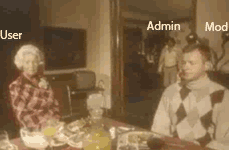
- vonklinkerhoffen
- Posts: 313
- Joined: Mon Jul 14, 2008 3:48 pm
- Location: Belgica
Re: TF2 visibility tweaks
Nice find Del.
Since the manual way , i.e. editing autoexec.cfg doesnt work out...and of course for the settings I need the most .
Most easy way for testing is entering the commands in the console and strange enough some of them work and others dont.
But I will give this app a shot.
Thanks a lot.!
Since the manual way , i.e. editing autoexec.cfg doesnt work out...and of course for the settings I need the most .
Most easy way for testing is entering the commands in the console and strange enough some of them work and others dont.
But I will give this app a shot.
Thanks a lot.!
...


Re: TF2 visibility tweaks
i've been using this tf2 tweaker quiet some time and its pretty good. Though you dont see any dead bodies lying on the floor and you can see through some objects at a far range, so i often accidentally shoot at a crate when someone is behind it. But this tweaker gave me around 40 fps more.............so i say give it a try
- dintbo(aka bosco)
- Site Admin
- Posts: 2656
- Joined: Sat May 17, 2008 3:02 am
- Location: the land of strawberries and knackers
Re: TF2 visibility tweaks
All the tweaker does is replace yer autoexec.cfg, so back it up if you use one. You can make the changes through the app and edit the autoexec to see what setting enables what option
Another downside apart from what Exfane mentioned is that with the dissolving bodies on Festers Place, you occasionally get a stationary standing corpse before the dissolve, can be confusing
But this all depends on what options you select I guess
Another downside apart from what Exfane mentioned is that with the dissolving bodies on Festers Place, you occasionally get a stationary standing corpse before the dissolve, can be confusing
But this all depends on what options you select I guess
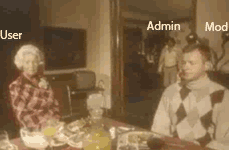
- vonklinkerhoffen
- Posts: 313
- Joined: Mon Jul 14, 2008 3:48 pm
- Location: Belgica
Re: TF2 visibility tweaks
Hehehe 
For me , its not about the FPS, but I like to play without all these (for me) annoying and disturbing effects. I like to play it like the Dutch would call it "strak"
For me , its not about the FPS, but I like to play without all these (for me) annoying and disturbing effects. I like to play it like the Dutch would call it "strak"
...


- vonklinkerhoffen
- Posts: 313
- Joined: Mon Jul 14, 2008 3:48 pm
- Location: Belgica
Re: TF2 visibility tweaks
Idd , something like that German 
Tried Del's tweak app , but same result : amount of decals shown setting is working, as some few others but ejectbrass, drawflecks,muzzleflash etc still not working
Accepted all settings from the app so my TF2 MUST look ugly, but looks still the same
Must be something with me TF2 installation maybe.
Tried also to verify integrity of TF2 cache/app but result is ok.
Anyone same experience or using tweaks and are working fine ?
Tried Del's tweak app , but same result : amount of decals shown setting is working, as some few others but ejectbrass, drawflecks,muzzleflash etc still not working
Accepted all settings from the app so my TF2 MUST look ugly, but looks still the same
Must be something with me TF2 installation maybe.
Tried also to verify integrity of TF2 cache/app but result is ok.
Anyone same experience or using tweaks and are working fine ?
...


Re: TF2 visibility tweaks
the tf2 tweaker is fine, you must have done something wrong. Maybe you forgot to put dxlvl 80 in your tf2 launch options, this will enable directx 8 instead of 9.