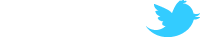hard disk help..
- __fell
- Posts: 1544
- Joined: Sun Dec 20, 2009 10:07 am
- What is 3hirty p1us 4orty?: 4
- Location: Bristol
hard disk help..
my brother managed to drop his external harddrive on the floor while it was in use..
does anyone know anything about recovering lost files? it wont start up so i assume the boot section is fucked..
any advice would be appreciated
does anyone know anything about recovering lost files? it wont start up so i assume the boot section is fucked..
any advice would be appreciated
- Bloodblood
- Posts: 253
- Joined: Tue Jul 15, 2008 12:22 am
Re: hard disk help..
Take the hard drive to a computer shop unless the actual disks are broken or scratched they should be able to get the files off it for you.
Re: hard disk help..
If the drive spins up and can be seen by windows then Hirens is an excellent place to start. It's a shame its external cos Spinrite is a great tool for drive maintenance and recovery but I don't think it can see a drive that isn't on the standard IDE or SATA connections. Worth a test if you can get a hold of the program.
- Al-pocalypse
- Posts: 76
- Joined: Thu Mar 04, 2010 11:28 pm
- What is 3hirty p1us 4orty?: 4
Re: hard disk help..
It all depends on if you just knocked it out of sinc. in which case it'll be recoverable, or if you've broken/scratched a disk or bent one of the arms out of place.
As the guys say try some disc recovery tool, if that's no use then you'll prob have to give up on it, don't waste too much time and money on it.
As the guys say try some disc recovery tool, if that's no use then you'll prob have to give up on it, don't waste too much time and money on it.
Al 
"If I were creating a world I wouldn't mess around with butterflies and daffodiles. I'd have started with lasers, eight o'clock, day one!"
[BOOM!]
"...sorry..."
"If I were creating a world I wouldn't mess around with butterflies and daffodiles. I'd have started with lasers, eight o'clock, day one!"
[BOOM!]
"...sorry..."
Re: hard disk help..
If the drive's making noises (not the power fans in the drive housing) then you might be in luck.
1.) If the lights don't turn on then you may have damaged the case, you can't tell if the drive works without removing it and plugging it into your pc. It could be a power issue. Chance of drive being fucked: 50%
2.) If the lights turn on but the drive doesn't make any noises or you can't feel it vibrating then it's probably fucked and like jased said dead drives are very expensive to fix (you have to send them to a data recovery place). Chance of drive being fucked: 100%
3.) If it spins and you can connect it to your pc then you can try some recovery software... but it depends on what "won't start up" means
1.) If the lights don't turn on then you may have damaged the case, you can't tell if the drive works without removing it and plugging it into your pc. It could be a power issue. Chance of drive being fucked: 50%
2.) If the lights turn on but the drive doesn't make any noises or you can't feel it vibrating then it's probably fucked and like jased said dead drives are very expensive to fix (you have to send them to a data recovery place). Chance of drive being fucked: 100%
3.) If it spins and you can connect it to your pc then you can try some recovery software... but it depends on what "won't start up" means
Re: hard disk help..
4.) If your drive spins up but cannot be seen by operating system (incase of usb) or by bios (normal sata/ide drives) then the controller card is shagged. As nova would say "Chance of drive being fucked: 100%"
unless you can find an identical card to swap it with and thats like finding rocking horse shit!
unless you can find an identical card to swap it with and thats like finding rocking horse shit!
- __fell
- Posts: 1544
- Joined: Sun Dec 20, 2009 10:07 am
- What is 3hirty p1us 4orty?: 4
- Location: Bristol
Re: hard disk help..
the power works, the disk tries to spin up but just makes a repetitve whirring noise.. his comp cant see it when it's connected, i think it is probably screwed..
thanks for the responses
thanks for the responses
Re: hard disk help..
oh damn,
what was on it. my dad knocked his over during transfer.
lost a fair few gigs of photos....
what was on it. my dad knocked his over during transfer.
lost a fair few gigs of photos....
- __fell
- Posts: 1544
- Joined: Sun Dec 20, 2009 10:07 am
- What is 3hirty p1us 4orty?: 4
- Location: Bristol
Re: hard disk help..
aw that sucks knails,
i think it was basically tons of music, films and plugins for music software..
better than losing photos :/
i think it was basically tons of music, films and plugins for music software..
better than losing photos :/
Re: hard disk help..
By "his comp can't see it" do you mean it doesn't appear in device manager? It might be visible to the computer but not to explorer.
Does it make that ba-dum noise when you plug it in? I can't remember if windows does that for broken usb devices or not.... right click on your my computer, properties, hardware tab then device manager, expand the usb ports section and see if anything is reported with an error?
(but yes, most likely it's dead)
Does it make that ba-dum noise when you plug it in? I can't remember if windows does that for broken usb devices or not.... right click on your my computer, properties, hardware tab then device manager, expand the usb ports section and see if anything is reported with an error?
(but yes, most likely it's dead)