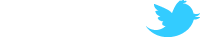You can rotate or mirror the display from display settings. I also did the tellytubbies wallpaper to someone at work once, then a week later I photoshopped his head onto one of the teletubbies took him a while to notice that onexexes wrote:How do you do that?Del wrote:Rotate desktop 180 degrees.
Or just changing their desktop picture to something awful funny - power rangers or teletubbies or something = D
Stuff to do on the internet
- Thanatosgratus
- Posts: 1390
- Joined: Mon Sep 15, 2008 11:06 pm
Re: Stuff to do on the internet
- Thanatosgratus
- Posts: 1390
- Joined: Mon Sep 15, 2008 11:06 pm
Re: Stuff to do on the internet
Another prank I liked to do was change the mouse orientation in Win 2000 so that they had to move the mouse down and to the right for up
Re: Stuff to do on the internet
depends on the card.
anything w/ intel display drivers(most office shitcans), you can do it w/ ctrl+alt+down
ati/nvidia you can do thru their systray icons or display applet
anything w/ intel display drivers(most office shitcans), you can do it w/ ctrl+alt+down
ati/nvidia you can do thru their systray icons or display applet
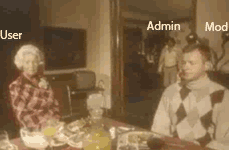
Re: Stuff to do on the internet
Haha, back in the day when I only knew PC basics, I accidently did the ctrl-alt-down combo in a school lab in an engineering class, which earned me a detention till I discovered how to get the screen back to the right orientation. I suggested turning the screen upside down, but he wasn't having it...Del wrote:depends on the card.
anything w/ intel display drivers(most office shitcans), you can do it w/ ctrl+alt+down
ati/nvidia you can do thru their systray icons or display applet
Btw, I believe that if you replace down with left or right then your screen faces sideways
"Hey actually Jonnywhy is right" - AngryWolf
"I agree with Jonnywhy" - Supernova
"Jonnywhy you're about as useful as a ashtray on a motor bike!" - Fester
"I agree with Jonnywhy" - Supernova
"Jonnywhy you're about as useful as a ashtray on a motor bike!" - Fester
Re: Stuff to do on the internet
An old favourite of mine was to set the background image of a folder in XP to a transparent image, then scroll around. Just try it  (right click, customise iirc)
(right click, customise iirc)
Re: Stuff to do on the internet
Poor old ruairio. I may still have somewhere a video I recorded where we did him over (all I wanted was to record him turning his head upside down to navigate windows).
He had his new spanky pc at my place, there were a few friends over w/ laptops n ting
Ruairio went to the general store, while he was out I flipped his display. I cant remember the exact sequence of events but it went something like this(better than I could ever have imagined)
I did the desktop as wallpaper thing (didnt do the image rotate), flipped display so windows was upside down, powered off monitor.
rory came back, waggled mouse, screen didnt come on, so assumed pc was powered off (never checked monitor!)
There was a motor race on the telly that we were feigning great interest in (to help supress giggles, not make it obvious), so Rory was half watching that, but also busy devouring a tube of pringles, so some of the following is excusable
Powered on pc(in reality turned it off)
Powered on monitor('no signal' message appears correct way up - not noticed)
Powered on pc again(bios appears correctly, windows boot sequence appears correctly - both not noticed, windows autologin, drivers load, display inverts)
Rory notices inverted display "ah lads wtf were ye doing to my pc"
"Nothing, sure it wasnt even turned on"
Rory power cycles monitor
"wtf"
I think he then power cycles the pc again, fails to take note of bios, windowsboot appearing normally
One of my mates suggests that maybe the monitor is fucked, or maybe isnt plugged in right, rory checks connections
Mate then suggests that he test the monitor on his laptop, to see if it is the monitor or the pc that is the problem
Mate plugs monitor into laptop "now have to enable the display" enables the display w/ 180deg rotation
laptop displays as inverted on monitor
wtf!
must be the monitor!
all the time we are stirring the pot w/ pointless suggestions "did you have the connector in upside down" "is there a setting on the monitor to flip the display" "can you set the monitor to defaults" "solar flares"
Rory pokes around the monitor menu, which of course displays correctly
In the meantime, mate unplugs monitor from laptop, but leaves display inverted, so comes back on lappy screen upside down
"wtf, now my laptop screen is upside down!!"
plugs monitor back in n out
"Rory wtf has your dodgy monitor done to my laptop"
Shouting match ensues between mate "you've fucked my laptop" and Rory "I didnt do shit to your laptop, how can I have" "I dunno, but now my screen is fucked" etc
Rory gets cross
Around this time another friend calls around and we explain the whole sorry sordid tale
He cops what is going on pretty much straight away and plays along. He's an elec engineer (who used to do tv repairs) so gives his theory on how the magnetic field on the back of the crt might have flipped causing the electron beam to scan from bottom right to top left instead of v.v thereby causing the image to appear upsidedown
But the monitor menu displays ok!
Monitor must be fucked!
At this stage rory is pretty resigned to monitor being fucked and watches some more tv, which is when I changed the tv channel to show the output of the video camera that has been recording the whole thing
He stares quizzically at it for a few seconds and then it dawns on him that he has been had.
There may then have been some laughter!!
Sorry rory man, but I just had to tell it!
He had his new spanky pc at my place, there were a few friends over w/ laptops n ting
Ruairio went to the general store, while he was out I flipped his display. I cant remember the exact sequence of events but it went something like this(better than I could ever have imagined)
I did the desktop as wallpaper thing (didnt do the image rotate), flipped display so windows was upside down, powered off monitor.
rory came back, waggled mouse, screen didnt come on, so assumed pc was powered off (never checked monitor!)
There was a motor race on the telly that we were feigning great interest in (to help supress giggles, not make it obvious), so Rory was half watching that, but also busy devouring a tube of pringles, so some of the following is excusable
Powered on pc(in reality turned it off)
Powered on monitor('no signal' message appears correct way up - not noticed)
Powered on pc again(bios appears correctly, windows boot sequence appears correctly - both not noticed, windows autologin, drivers load, display inverts)
Rory notices inverted display "ah lads wtf were ye doing to my pc"
"Nothing, sure it wasnt even turned on"
Rory power cycles monitor
"wtf"
I think he then power cycles the pc again, fails to take note of bios, windowsboot appearing normally
One of my mates suggests that maybe the monitor is fucked, or maybe isnt plugged in right, rory checks connections
Mate then suggests that he test the monitor on his laptop, to see if it is the monitor or the pc that is the problem
Mate plugs monitor into laptop "now have to enable the display" enables the display w/ 180deg rotation
laptop displays as inverted on monitor
wtf!
must be the monitor!
all the time we are stirring the pot w/ pointless suggestions "did you have the connector in upside down" "is there a setting on the monitor to flip the display" "can you set the monitor to defaults" "solar flares"
Rory pokes around the monitor menu, which of course displays correctly
In the meantime, mate unplugs monitor from laptop, but leaves display inverted, so comes back on lappy screen upside down
"wtf, now my laptop screen is upside down!!"
plugs monitor back in n out
"Rory wtf has your dodgy monitor done to my laptop"
Shouting match ensues between mate "you've fucked my laptop" and Rory "I didnt do shit to your laptop, how can I have" "I dunno, but now my screen is fucked" etc
Rory gets cross
Around this time another friend calls around and we explain the whole sorry sordid tale
He cops what is going on pretty much straight away and plays along. He's an elec engineer (who used to do tv repairs) so gives his theory on how the magnetic field on the back of the crt might have flipped causing the electron beam to scan from bottom right to top left instead of v.v thereby causing the image to appear upsidedown
But the monitor menu displays ok!
Monitor must be fucked!
At this stage rory is pretty resigned to monitor being fucked and watches some more tv, which is when I changed the tv channel to show the output of the video camera that has been recording the whole thing
He stares quizzically at it for a few seconds and then it dawns on him that he has been had.
There may then have been some laughter!!
Sorry rory man, but I just had to tell it!
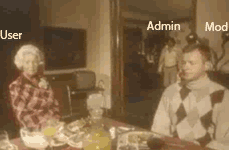
Re: Stuff to do on the internet
That one is classic!Johnimus Prime wrote:Pure unadulterated Evil Genius. Love it.xexes wrote:
Office Prank : snapshot a picture of desktop. Hide all the desktop icons. Set new wallpaper as snapshot. Enjoy. ; )
I'm going to try that on the next person at work that pisses me off.
Especially for the people who love to have millions of icons.
- MountieXXL
- Posts: 1558
- Joined: Tue Aug 12, 2008 9:11 pm
- What is 3hirty p1us 4orty?: 70
- Location: You tell me!
Re: Stuff to do on the internet
Yeah, used to do all sorts of pranks back in Info Tech. class...
-Standard screen shot of background, not just as prank for someone else... works real good when a teacher does the rounds that knows what minimized games look like =D
- unplug someone else's keyboard, perfect for those ppl who need to look at the keyboard while typing
- make a little program that duplicates the school's windows login sequence, but closes itself and logs off as soon as its complete. Victim thinks windows fucked up and just relogs (which will work since the program closed itself and this time around he is seeing the real login screen) + as soon as the person was done I went to their pc and opened a little text file disguised as a .dll somewhere in the windows hidden system folders which was full of junk text with the login details hidden somewhere inside of it.. no one ever figured that one out to this day ^^
-Standard screen shot of background, not just as prank for someone else... works real good when a teacher does the rounds that knows what minimized games look like =D
- unplug someone else's keyboard, perfect for those ppl who need to look at the keyboard while typing
- make a little program that duplicates the school's windows login sequence, but closes itself and logs off as soon as its complete. Victim thinks windows fucked up and just relogs (which will work since the program closed itself and this time around he is seeing the real login screen) + as soon as the person was done I went to their pc and opened a little text file disguised as a .dll somewhere in the windows hidden system folders which was full of junk text with the login details hidden somewhere inside of it.. no one ever figured that one out to this day ^^
I mean, it's all windy stairs. I'm not being funny.
Re: Stuff to do on the internet
Here's another prank for a n00b:
When they aren't in the room, remove their monitor from their desk, and take a photo of whatever happens to be behind (wires, wall etc). Now replace the monitor, upload the picture to their PC, set it as their background, turn off all their icons and leave a post-it on the monitor along the lines of:
"Er mate...I think the back of your screen fell off..."
When they aren't in the room, remove their monitor from their desk, and take a photo of whatever happens to be behind (wires, wall etc). Now replace the monitor, upload the picture to their PC, set it as their background, turn off all their icons and leave a post-it on the monitor along the lines of:
"Er mate...I think the back of your screen fell off..."
"Hey actually Jonnywhy is right" - AngryWolf
"I agree with Jonnywhy" - Supernova
"Jonnywhy you're about as useful as a ashtray on a motor bike!" - Fester
"I agree with Jonnywhy" - Supernova
"Jonnywhy you're about as useful as a ashtray on a motor bike!" - Fester
- [U2OP] Willy
- Posts: 289
- Joined: Wed Jun 25, 2008 5:35 am
- Location: South Carolina, US
- Contact:
Re: Stuff to do on the internet
Well not what to do on ther internet but more like what to do off the internet. Computer Pranks.
http://news.softpedia.com/news/Top-Pran ... 3853.shtml
http://news.softpedia.com/news/Top-Pran ... 3853.shtml