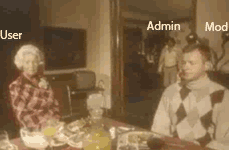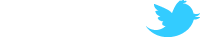Ahhh...they blocked me damn it!
Re: Ahhh...they blocked me damn it!
ahem.. remote access to an external PC and use it to surf the net! That's what I'd do 
- Toco
- Posts: 4420
- Joined: Fri Apr 18, 2008 1:46 am
- What is 3hirty p1us 4orty?: 70
- Location: The frozen north on an ice flow
Re: Ahhh...they blocked me damn it!
eh willy u try just forgeting the www. when typin the addy for the site, i know alot of them second right blockers wont catch that, they did that here at the hotel on the "work" computers and thats how i get past it lol
- [U2OP] Willy
- Posts: 289
- Joined: Wed Jun 25, 2008 5:35 am
- Location: South Carolina, US
- Contact:
Re: Ahhh...they blocked me damn it!
Remote access blocked by firewall. The RDC port is blocked and it doesn't matter if I switch the port. It can tell a RDC session. Either way screwed.
- Toco
- Posts: 4420
- Joined: Fri Apr 18, 2008 1:46 am
- What is 3hirty p1us 4orty?: 70
- Location: The frozen north on an ice flow
Re: Ahhh...they blocked me damn it!
epic loss then lol
Re: Ahhh...they blocked me damn it!
VNC change port to 25 or 110? Get past the nominal used port numbers.
- [U2OP] Willy
- Posts: 289
- Joined: Wed Jun 25, 2008 5:35 am
- Location: South Carolina, US
- Contact:
Re: Ahhh...they blocked me damn it!
Yeah...But the firewall doesn't only monitor the port, it can tell the type of traffic. I know this because I have set up the firewalls we use before and have testing some of this to see what I could get around it with. Using Sidewinder G2 firewalls. Pretty solid too unfortunately  (ports 110 and 25 are blocked and 25 is set only to certain IPs. MS Exchange on our internal
(ports 110 and 25 are blocked and 25 is set only to certain IPs. MS Exchange on our internal  )
)
Re: Ahhh...they blocked me damn it!
Get some SSH port forwarding going to your home machine, encrypts the traffic in an SSH sessions so they'd have nfi what traffic type and it also runs over different ports. Most so called security measures can be bypassed with enough persistence.
Re: Ahhh...they blocked me damn it!
same.
ssh tunnel
But if I was a security admin, it'd be one of the first services I'd block, cos once you have a session open you can pass pretty much any tcp traffic thru it
ssh + portforwarding
putty needs no installing, does all you need
ssh tunnel
But if I was a security admin, it'd be one of the first services I'd block, cos once you have a session open you can pass pretty much any tcp traffic thru it
ssh + portforwarding
putty needs no installing, does all you need