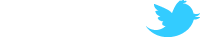SLi on Windows 7 64 bit.. HELP PLEASH?
- Trim
- Posts: 225
- Joined: Tue Dec 30, 2008 4:44 am
- What is 3hirty p1us 4orty?: 4
- Location: England
- Contact:
SLi on Windows 7 64 bit.. HELP PLEASH?
IS anyone here rocking win7 64 bit with dual or quad bridged SLi GPU's?
If they are tell me how the feck you did it because since i've installed Win 7 64 i can only access one of the cards and there is no option in the nvidia control panel to 'enable SLi' where it used to/should be!
Also no it's not showing in device manager ive got the 1 x 9800gt on there and below where the other 9800 card used to be is 'Video Controller (VGA Compatible)'
I do have the latest and correct drivers for my gpu's; Inno3d Nvidia for win 7 64 bit - ver. 8.16.11.9107
Can i just say with Win 7 64 the whole PC is running like a dream now and is quick as feck, this is the ONLY issue so far and as a seasoned windows user i am seriously impressed.
I'm trawling the Nvidia SLi forums as well and found a few people with the exact same problem..
Anyways if anyone has it working LET ME KNOW!! Here's my setup below for reference..
.Xclio Cool Box
XILENCE 600W DUAL 12V RAIL SLI Ready Power Supply
Intel Core 2 Duo E8500 CPU
XFX nforce 680i LT SLI Motherboard
4 x Corsair 1GB PC6400 DDR2 Ram
2x INNO3D NVIDIA 9800GT 512MB PCI-E
Samsung (SM-226BW) 22 Inch Widescreen TFT
thanks in advance festers community!!
If they are tell me how the feck you did it because since i've installed Win 7 64 i can only access one of the cards and there is no option in the nvidia control panel to 'enable SLi' where it used to/should be!
Also no it's not showing in device manager ive got the 1 x 9800gt on there and below where the other 9800 card used to be is 'Video Controller (VGA Compatible)'
I do have the latest and correct drivers for my gpu's; Inno3d Nvidia for win 7 64 bit - ver. 8.16.11.9107
Can i just say with Win 7 64 the whole PC is running like a dream now and is quick as feck, this is the ONLY issue so far and as a seasoned windows user i am seriously impressed.
I'm trawling the Nvidia SLi forums as well and found a few people with the exact same problem..
Anyways if anyone has it working LET ME KNOW!! Here's my setup below for reference..
.Xclio Cool Box
XILENCE 600W DUAL 12V RAIL SLI Ready Power Supply
Intel Core 2 Duo E8500 CPU
XFX nforce 680i LT SLI Motherboard
4 x Corsair 1GB PC6400 DDR2 Ram
2x INNO3D NVIDIA 9800GT 512MB PCI-E
Samsung (SM-226BW) 22 Inch Widescreen TFT
thanks in advance festers community!!
Re: SLi on Windows 7 64 bit.. HELP PLEASH?
It's a stupid question I know, but have you made sure all the plugs and wires are in correctly?
If everything's cool like that, might the problem be your power supply?
I don't know what the power usage of Win7 64bit, but by any chance might it use far more power than your previous OS?
I haven't a notion myself, but it certainly sounds possible!
If everything's cool like that, might the problem be your power supply?
I don't know what the power usage of Win7 64bit, but by any chance might it use far more power than your previous OS?
I haven't a notion myself, but it certainly sounds possible!
- Trim
- Posts: 225
- Joined: Tue Dec 30, 2008 4:44 am
- What is 3hirty p1us 4orty?: 4
- Location: England
- Contact:
Re: SLi on Windows 7 64 bit.. HELP PLEASH?
in fairness lazy i havent actually checked the physical connections, but i havent had the case open from a few days ago when i had vista running both the cards, so dont think it could be a physical issue, however i'll switch off and check now..
get me a hat in preparation to eat
get me a hat in preparation to eat
Re: SLi on Windows 7 64 bit.. HELP PLEASH?
I'm not sure on nvidia as much as ati but have they got a remover tool. I've often found just uninstalling drivers isn't enough. It's sometime better to remove the left over files manually. I'd also be tempted to remove one card and install drivers then put the second card in and see how it fairs.
Re: SLi on Windows 7 64 bit.. HELP PLEASH?
Crossfire seems to work fine on 7, and I have heard of people running SLI on 7 before too.
Is there a more recent version of the Nvidia control panel, or a specific Win 7 one?
I wish i could be of more use.
Is there a more recent version of the Nvidia control panel, or a specific Win 7 one?
I wish i could be of more use.
- Johnimus Prime
- Posts: 2911
- Joined: Wed Mar 26, 2008 11:30 pm
- What is 3hirty p1us 4orty?: 70
- Location: Cheshire
Re: SLi on Windows 7 64 bit.. HELP PLEASH?
Might be being stupid here as well, but have you enabled it in the motherboard bios?
- Trim
- Posts: 225
- Joined: Tue Dec 30, 2008 4:44 am
- What is 3hirty p1us 4orty?: 4
- Location: England
- Contact:
Re: SLi on Windows 7 64 bit.. HELP PLEASH?
yea its enabled JohniJohnimus Prime wrote:Might be being stupid here as well, but have you enabled it in the motherboard bios?
i'll give what bloke suggested a go
i think its more of a nvidia control panel issue because on 64 bit the option to enable SLi simply isnt there and im yet to find anyone with it working on 64
nvidia need to fix up
-
zombie lou
- Posts: 118
- Joined: Mon Jun 23, 2008 5:59 am
Re: SLi on Windows 7 64 bit.. HELP PLEASH?
have you tried without the sli bridge a friend of mine has 2 cards but he doesn't use the bridge and it seams to work fine.
Re: SLi on Windows 7 64 bit.. HELP PLEASH?
New drivers got released yesterday:
Version:
195.62 WHQL
Release Date:
2009.11.26
Operating System:
Windows Vista 64-bit, Windows 7 64-bit
Language:
English (UK)
File Size:
157 MB
Version:
195.62 WHQL
Release Date:
2009.11.26
Operating System:
Windows Vista 64-bit, Windows 7 64-bit
Language:
English (UK)
File Size:
157 MB
- Trim
- Posts: 225
- Joined: Tue Dec 30, 2008 4:44 am
- What is 3hirty p1us 4orty?: 4
- Location: England
- Contact:
Re: SLi on Windows 7 64 bit.. HELP PLEASH?
AHA! yes bloke cheers for that, just downloading them now.BBloke wrote:New drivers got released yesterday:
Version:
195.62 WHQL
Release Date:
2009.11.26
Operating System:
Windows Vista 64-bit, Windows 7 64-bit
Language:
English (UK)
File Size:
157 MB
i'll retort the outcome on here!