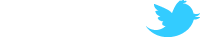image resizer
- Fester
- Posts: 6514
- Joined: Thu Mar 13, 2008 6:47 pm
- What is 3hirty p1us 4orty?: 4
- Location: Right Here!
- Contact:
image resizer
http://download.microsoft.com/download/ ... ySetup.exe
For those who like to post pics or screen shots there is a handy little tool to keep the pictures at a smaller size... just install then right click on the image you wish to re size and click the "resize picture option"
Fester
For those who like to post pics or screen shots there is a handy little tool to keep the pictures at a smaller size... just install then right click on the image you wish to re size and click the "resize picture option"
Fester
Re: image resizer
Despite sounding like a domination rubber fetish site I use http://www.gimp.org. The GIMP is basically a very powerful OpenSource Photoshop clone, can be tricky to get used to but it's dead handy and free. It'll load and save images in almost any format as well.
- Fester
- Posts: 6514
- Joined: Thu Mar 13, 2008 6:47 pm
- What is 3hirty p1us 4orty?: 4
- Location: Right Here!
- Contact:
Re: image resizer
Nice Jonfon so we have something for the simple minded and the more adventurous users 
Re: image resizer
May I ask what is probably an insanely stupid question?
What do you use to take pics in-game?
I know you just press F5 when you're dead, but how do you take pics of normal gameplay?
I'd really like to know, bnecause I don't want to begin going down the whole recording gameplay road, and I've noticed one or two players doing dodgy stuff recently (mainly floating in the air so they can shoot over high walls) and I had no way of making a record.
What do you use to take pics in-game?
I know you just press F5 when you're dead, but how do you take pics of normal gameplay?
I'd really like to know, bnecause I don't want to begin going down the whole recording gameplay road, and I've noticed one or two players doing dodgy stuff recently (mainly floating in the air so they can shoot over high walls) and I had no way of making a record.
Re: image resizer
Press F5 for screenies during game play is all you need. Nova posted this, type it in the config file and it will automatically capture to jpg type:
bind f5 jpeg
bind f5 jpeg
- dintbo(aka bosco)
- Site Admin
- Posts: 2656
- Joined: Sat May 17, 2008 3:02 am
- Location: the land of strawberries and knackers
Re: image resizer
F5 takes a screen shot whether you're dead or not so it would work for you. Also recording a demo ingame is stupidly easy. Just go into spec,find the person you want to record, and type record <give it a name> in console (press ` to open console). The file puts itself in the same place you find your screenshot folder.
Re: image resizer
To playback recordings goto console and type
demoui2
You'll get a nice GUI player on the screen. so you can load up yer files.
demoui2
You'll get a nice GUI player on the screen. so you can load up yer files.
Re: image resizer
Ya, I'm a gimp too. Gimpshop and irfanview.
I've F5 left w/ the default bind, ie .tga and bound F6 to jpeg cos there is a tiny burp on my box when I chose jpeg...grand when yer dead, but not in a firefight
I've F5 left w/ the default bind, ie .tga and bound F6 to jpeg cos there is a tiny burp on my box when I chose jpeg...grand when yer dead, but not in a firefight
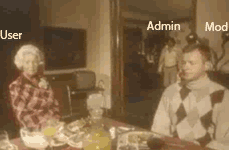
- [U2OP] Willy
- Posts: 289
- Joined: Wed Jun 25, 2008 5:35 am
- Location: South Carolina, US
- Contact:
Re: image resizer
You can also use Xfire (Scroll Lock + P) to take pictures and when you get off the game it will ask you if you want to upload them to your profile and stores it locally on your computer(You can Use the Link to the pictuers to share them). Very handy  You can also use Xfire to take video's and broadcast the game Live on the internet if your computer is powerfull enough though. My Quad Core CPU handles it's nicely.
You can also use Xfire to take video's and broadcast the game Live on the internet if your computer is powerfull enough though. My Quad Core CPU handles it's nicely. 
As for the topic, I use Gimp also. Not to hard to understand if you've ever used photoshop.
Anybody using Portable Apps can get a portable Gimp Get it here http://portableapps.com/
Get it here http://portableapps.com/
As for the topic, I use Gimp also. Not to hard to understand if you've ever used photoshop.
Anybody using Portable Apps can get a portable Gimp