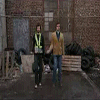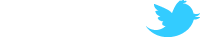Epic TF2 Graphics GOING INSANE (WARNING Huge Picture)
- DragoonKnight
- Posts: 3679
- Joined: Wed Jun 25, 2008 6:38 pm
- What is 3hirty p1us 4orty?: 4
- Location: In the shadows, waiting persistently for the right moment to strike...
- Renax
- Posts: 1231
- Joined: Mon Aug 24, 2009 10:16 pm
- What is 3hirty p1us 4orty?: 4
- Location: Nor(th)way
Re: Epic TF2 Graphics GOING INSANE (WARNING Huge Picture)
naw, but they're cards are x]
Re: Epic TF2 Graphics GOING INSANE (WARNING Huge Picture)
smokedef that picture was epic xD
the explosion showing what it can do with floating skulls
also played 8 hours straight with no graphic errors yesterday so im not so sure anymore if its dead yet >.>
think im going to test it with some Crysis 2 High Graphic playing
the explosion showing what it can do with floating skulls
also played 8 hours straight with no graphic errors yesterday so im not so sure anymore if its dead yet >.>
think im going to test it with some Crysis 2 High Graphic playing

Re: Epic TF2 Graphics GOING INSANE (WARNING Huge Picture)
Look like GPU errors with possibly overclocked cards. Graphics card could be faulty, but I'd always update or change the graphics driver first. Although modern cards have thermal shutdown thresholds, it might be worth cleaning your graphics card fan with the pressurised air aerosols (cheap at Amazon). Also check that your PC case has good airflow, ie so that the rear case fan is dust free and can so empty the case of hot air quickly.
- CAMBO
- Posts: 760
- Joined: Thu Sep 10, 2009 9:17 pm
- What is 3hirty p1us 4orty?: 70
- Location: Denia, Spain
Re: Epic TF2 Graphics GOING INSANE (WARNING Huge Picture)
A an old work mate had this issue once and when i popped round to his house i found the cause to be the tower was leaning against the radiator -JJzer0 wrote:Look like GPU errors with possibly overclocked cards. Graphics card could be faulty, but I'd always update or change the graphics driver first. Although modern cards have thermal shutdown thresholds, it might be worth cleaning your graphics card fan with the pressurised air aerosols (cheap at Amazon). Also check that your PC case has good airflow, ie so that the rear case fan is dust free and can so empty the case of hot air quickly.
im not kidding.
Was so hot you could have made toast on the side of the case.
Re: Epic TF2 Graphics GOING INSANE (WARNING Huge Picture)
LOL.. next to a raidator and there's me thinking you were living in a hot country like spain!?!?
- CAMBO
- Posts: 760
- Joined: Thu Sep 10, 2009 9:17 pm
- What is 3hirty p1us 4orty?: 70
- Location: Denia, Spain
Re: Epic TF2 Graphics GOING INSANE (WARNING Huge Picture)
What makes it worse was he was a qualified electrician [ in Oldham ] maybe that explains itBBloke wrote:LOL.. next to a raidator and there's me thinking you were living in a hot country like spain!?!?