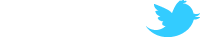did I just never notice or are the pages changed to fixed width? I have to scroll all the screenies, cant remember having to do that before...
Even a lowly 8x6 cap needs scrolling?
fixed width?
Re: fixed width?
If bandwidth is an issue I can sort that out 
The theme is set at 1000 px wide, i'm not going to make it any wider.
I could add a custom upload to imageshack box with a little bit of tinkering, so you could post thumbnails if needed, or edit phpbb3's script to resize the images. Jase do you know if you have the imagemagick binaries on the server? let me guess, you don't?
The theme is set at 1000 px wide, i'm not going to make it any wider.
I could add a custom upload to imageshack box with a little bit of tinkering, so you could post thumbnails if needed, or edit phpbb3's script to resize the images. Jase do you know if you have the imagemagick binaries on the server? let me guess, you don't?
Re: fixed width?
nah, I was just wondering if I'd always seen scroll bars and not noticed them before, or if something had indeed changed.
Another tick in the dwindling sanity counter. Nice one
Another tick in the dwindling sanity counter. Nice one
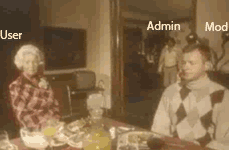
Re: fixed width?
GO GO GREASEMONKEY
This also gets rid of the header, giving you EVEN MORE room for content. (Just get rid of the last line if you want the header)
This also gets rid of the header, giving you EVEN MORE room for content. (Just get rid of the last line if you want the header)
Code: Select all
// ==UserScript==
// @name Make It Bigger Damnit
// @namespace asdfjkl
// @description Makes Fester's forums bigger
// @include http://festers.clanservers.com/*
// ==/UserScript==
GM_addStyle("#maintable { width: 100% !important; }")
GM_addStyle("#logorow { display: none !important; }")"Sometimes with Microsoft products, up is left and down is purple."