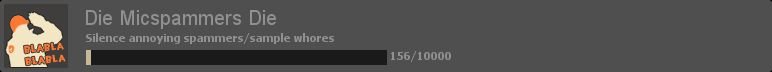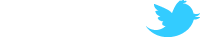Any suggestions and ideas about my best route ?
Im going to be streaming from about 100 feet in the air and want to catch a shot of the surroundings in as much detail as poss.
The area is lit at night. Not fussed about audio.
Thought i may be better going down the security cam route.
would be better if i can have the camera pan left and right, but not vital.
i can host the live stream myself.
the feed will be open to the public on a property website.
This is a picture shot from the same location - i would b grateful for any suggestions.