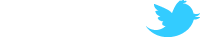Take JPG screenies
Take JPG screenies
All my screenshots are Targas by default, and its annoying that I have to open PS to view.
What do I need to change?
What do I need to change?
Re: Take JPG screenies
This is how I do it:
In directory C:\Program Files\Steam\steamapps\YOURNAME\team fortress 2\tf\cfg (or wherever your Steam is installed) open file autoexec.cfg (or create one if it doesn't exist but I believe it's empty by default), and add the following line:
In directory C:\Program Files\Steam\steamapps\YOURNAME\team fortress 2\tf\cfg (or wherever your Steam is installed) open file autoexec.cfg (or create one if it doesn't exist but I believe it's empty by default), and add the following line:
Code: Select all
bind f5 jpegRe: Take JPG screenies
Just remember though if you have set the option to take a screen shot at the end of the round then that will still be a targa file but anything you take using F5 will be jpeg.
Re: Take JPG screenies
can you just type this in the console for the same effect?
"Hey actually Jonnywhy is right" - AngryWolf
"I agree with Jonnywhy" - Supernova
"Jonnywhy you're about as useful as a ashtray on a motor bike!" - Fester
"I agree with Jonnywhy" - Supernova
"Jonnywhy you're about as useful as a ashtray on a motor bike!" - Fester
Re: Take JPG screenies
yes
well, yes if you bind it to a diff key
I typed bind F6 jpeg back in the day and it still works now, never saved it to a cfg
dunno if it'll keep if you overwrite a default key tho, probably will
suck it n see sure
well, yes if you bind it to a diff key
I typed bind F6 jpeg back in the day and it still works now, never saved it to a cfg
dunno if it'll keep if you overwrite a default key tho, probably will
suck it n see sure
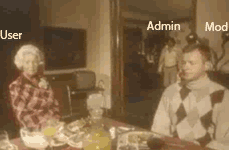
- indivisible
- Posts: 811
- Joined: Mon Jan 12, 2009 6:26 pm
- What is 3hirty p1us 4orty?: 4
- Location: 127.0.0.1
Re: Take JPG screenies
Yep, but it won't stay set next time you restart.Jonnywhy wrote:can you just type this in the console for the same effect?
You could also just go and grab Irfanview. It's my picture viewer of choice.S.COREA wrote:All my screenshots are Targas by default, and its annoying that I have to open PS to view.
What do I need to change?
Can open just about anything you can throw at it and it has a small footprint. Very customisable.
Re: Take JPG screenies
Hey actually Jonnywhy is right, I've tried it. When you type that command and exit the game, config.cfg gets updated accordingly, besides, when you run the game again, in the keyboard settings the movement called Take a screenshot stays bound to nothing, and typing bind f5 in the console will tell you that you didn't lose your settings.Jonnywhy wrote:can you just type this in the console for the same effect?
Anyway, sorry that I didn't know the easiest solution before, but I use autoexec.cfg coz it's meant for human beings while config.cfg is generated automatically, can contain a lot of mess, hard to maintain, etc. And it's nice to have a custom cfg that I can port between different TF2 installations...
Also, note that there is a console variable called jpeg_quality that is in the range of 0 to 100, and sets the quality of the .jpg files in %. By default it's set to 90, which is a good compromise between small filesize and picture quality but there is a tendency to set it to 100... (IMO 95% is far enough.)
Re: Take JPG screenies
Awesome!AngryWolf wrote:Hey actually Jonnywhy is right, I've tried it.Jonnywhy wrote:can you just type this in the console for the same effect?
"Hey actually Jonnywhy is right" - AngryWolf
"I agree with Jonnywhy" - Supernova
"Jonnywhy you're about as useful as a ashtray on a motor bike!" - Fester
"I agree with Jonnywhy" - Supernova
"Jonnywhy you're about as useful as a ashtray on a motor bike!" - Fester
- indivisible
- Posts: 811
- Joined: Mon Jan 12, 2009 6:26 pm
- What is 3hirty p1us 4orty?: 4
- Location: 127.0.0.1
Re: Take JPG screenies
Guess I'm out of date with my HL architecture...indivisible wrote:Yep, but it won't stay set next time you restart.
Re: Take JPG screenies
Half Life deco was may favourite styleindivisible wrote:Guess I'm out of date with my HL architecture...indivisible wrote:Yep, but it won't stay set next time you restart.