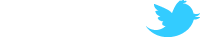Hrm... I did the rebind.
bind f5"jpeg"
i hit it a few times in game, and it make the flashy photo sound, but no jpgs in my ss folder, nor targas of the ones i took either... does it go somewhere different?
Take JPG screenies
- dintbo(aka bosco)
- Site Admin
- Posts: 2668
- Joined: Sat May 17, 2008 3:02 am
- Location: the land of strawberries and knackers
Re: Take JPG screenies
No they go into the normal ss folder.
Did you do it in console or your autoexec.cfg file? If in console, don't use any " just
bind F5 jpeg
If you're doing it in you autoexec.cfg then you might have to use those quotation marks but you need 2 sets
bind "F5" "jpeg"
Warning: I'm very tired and hungover so this could be complete horseshit.
Did you do it in console or your autoexec.cfg file? If in console, don't use any " just
bind F5 jpeg
If you're doing it in you autoexec.cfg then you might have to use those quotation marks but you need 2 sets
bind "F5" "jpeg"
Warning: I'm very tired and hungover so this could be complete horseshit.
Re: Take JPG screenies
The quotation marks are only needed when you use more than one word (eg. bind f5 "explode; say Hahaha!"). Both forms are technically correct no matter where you type it.
Btw, sometimes it happens to me that I can't make screenshots of the game menu, eg. when a dialog window appears. Check the console to see if the screenshot was successfully made or if the keyboard binding doesn't work due to a syntax error or something.
Btw, sometimes it happens to me that I can't make screenshots of the game menu, eg. when a dialog window appears. Check the console to see if the screenshot was successfully made or if the keyboard binding doesn't work due to a syntax error or something.