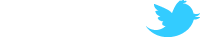I dunno if this is the right place to ask but anyway...
I have immense ammounts of bandwidth and resources to waste and I am immensly stupid, so I would like to set up an Left 4 Dead dedicated server or two.
How do I do that?
I have no idea where to even begin.
Please hook me up with any resource material or instructions.
I've been trying to google stuff up but the stuff I find is way too old or way too foobared to even grasp the most basic concepts of server-creating.
(What the fuck is hldsupdatetool anyway and what the fuck does it have to do with serving?!)
Cheers for any help.
How do I set up an L4D server?
Re: How do I set up an L4D server?
Well here goes.
HLDSUpdate is the tool used to download all the necessary files for a dedicated server. It is also the tool that keeps the server up to date.
You can download it here
Create a BAT file to run to download your server files. Here's mine:
C:\HLServer\HldsUpdateTool.exe -command update -game left4dead -dir c:\Server-l4d
the -dir option is where the file will be stored. \HLServer\ is where I installed the HLDSUpdate tool.
Next Create your server.cfg file to keep your default options in. The file should be put in the following directory: C:\Server-l4d\l4d\left4dead\cfg\
Set your server specific options: (again here's mine)
Once thats done you'll need to start your server. Create another BAT file and put in your start command:
C:\server-l4d\l4d\srcds.exe -autoupdate -console -game left4dead +map l4d_vs_hospital01_apartment +ip 192.168.0.1 -port 27015 +exec server.cfg
If you have a router then dont forget to port forward your port to the machine doing the hosting.
HLDSUpdate is the tool used to download all the necessary files for a dedicated server. It is also the tool that keeps the server up to date.
You can download it here
Create a BAT file to run to download your server files. Here's mine:
C:\HLServer\HldsUpdateTool.exe -command update -game left4dead -dir c:\Server-l4d
the -dir option is where the file will be stored. \HLServer\ is where I installed the HLDSUpdate tool.
Next Create your server.cfg file to keep your default options in. The file should be put in the following directory: C:\Server-l4d\l4d\left4dead\cfg\
Set your server specific options: (again here's mine)
Code: Select all
hostname "BBloke L4D Vs Server" // Server Name
rcon_password "passwordhere" // Set remote control password
sv_password "" // Password protect server
sv_lan 0 // Disable LAN
mp_disable_autokick 1 // Disable Autokick
sv_cheats 0 // Disallow Cheats
sv_clearhinthistory 0 // Clear Server Side Hint History
sv_consistency 1 // Enforce file consistency
sv_pausable 1 // Server not pausable
sv_allow_lobby_connect_only 0 // Disable Lobby Connections
// sv_unreserve // Don't list publicly
z_difficulty Hard // difficulty settings
sv_alltalk "1" // Everyone can hear everyone
sv_search_key bbloke
sv_region 3 // region: europe
// sv_gametypes "versus"
C:\server-l4d\l4d\srcds.exe -autoupdate -console -game left4dead +map l4d_vs_hospital01_apartment +ip 192.168.0.1 -port 27015 +exec server.cfg
If you have a router then dont forget to port forward your port to the machine doing the hosting.
Re: How do I set up an L4D server?
Thanks for the help.
So I set it up as instructed and I'm getting lots and lots of errors when I start up the dedicated server:
ConVarRef test_progression_loop doesn't point to an eisting ConVar
Unknown Command "director_no_human_zombies"
Unknown Command "r_decal_cullsize"
You must be a server admin to use mp_disable_autokick
Unknown command "sv_unreserve"
Unknown command "mat_bloom_scalefactor_scalar"
Commentary: Could not find commentary data file 'maps/l4d_vs_hospital01_apatrment_commentary.txt'
The server WORKS.
I cannot get it to list publically though (I want it to be a public server) also it's running VS-mode and I want it to run regular Campaign mode.
Any help please?
Cheers.
edit:
Here's my server.cfg
sv_lan 0
setmaster add 68.142.72.250:27011
setmaster add 72.165.61.189:27011
hostname "Akumas Place" // Server Name
rcon_password "****" // Dont send this to anyone you dont want to have control over your server
mp_disable_autokick 1
sv_cheats 0
sv_clearhinthistory 0
sv_consistency 1
sv_pausable 1
sv_allow_lobby_connect_only 0
sv_unreserve
z_difficulty Hard
sv_alltalk "1"
sv_search_key "Akuma"
sv_region 3
// sv_gametypes "versus"
So I set it up as instructed and I'm getting lots and lots of errors when I start up the dedicated server:
ConVarRef test_progression_loop doesn't point to an eisting ConVar
Unknown Command "director_no_human_zombies"
Unknown Command "r_decal_cullsize"
You must be a server admin to use mp_disable_autokick
Unknown command "sv_unreserve"
Unknown command "mat_bloom_scalefactor_scalar"
Commentary: Could not find commentary data file 'maps/l4d_vs_hospital01_apatrment_commentary.txt'
The server WORKS.
I cannot get it to list publically though (I want it to be a public server) also it's running VS-mode and I want it to run regular Campaign mode.
Any help please?
Cheers.
edit:
Here's my server.cfg
sv_lan 0
setmaster add 68.142.72.250:27011
setmaster add 72.165.61.189:27011
hostname "Akumas Place" // Server Name
rcon_password "****" // Dont send this to anyone you dont want to have control over your server
mp_disable_autokick 1
sv_cheats 0
sv_clearhinthistory 0
sv_consistency 1
sv_pausable 1
sv_allow_lobby_connect_only 0
sv_unreserve
z_difficulty Hard
sv_alltalk "1"
sv_search_key "Akuma"
sv_region 3
// sv_gametypes "versus"
Re: How do I set up an L4D server?
You dont need some of the commands you have in your server.cfg file.
sv_unreserve is one of them (I have it commented out) .
sv_gametypes tells your server which types of games you run. Default is "coop, versus" but you could uncomment the line in your server.cfg file so you just run "versus":
sv_gametypes "versus"
I've run my server as I've posted and it has been populated. As for it being publicly listed! What do you mean? I'm guessing you want it to be selectable via the serverbrowser? Most dedicated server on the web are hosted from an external IP address bound to that machine. They generally have no firewalls running so don't need extra attention with routers etc. I'm not sure if this would work but you could change the +ip address in your startup command to be your own IP address and see if that yields what you want. Beware though, if you have a dynamic IP address from your ISP then it will change frequently and need to be changed in your startup command.
I've just tried it on my server and I see more error message but it has worked and I can access my server via my external IP address.
You can find me at: bbloke.servegame.org or 94.171.208.34. If you are part of Festers Place steam group then my sever (when up) will show up on the main screen in L4D.
Hope it helps... and I'm hoping Dell pops on as he may well be able to add more clarity
sv_unreserve is one of them (I have it commented out) .
sv_gametypes tells your server which types of games you run. Default is "coop, versus" but you could uncomment the line in your server.cfg file so you just run "versus":
sv_gametypes "versus"
I've run my server as I've posted and it has been populated. As for it being publicly listed! What do you mean? I'm guessing you want it to be selectable via the serverbrowser? Most dedicated server on the web are hosted from an external IP address bound to that machine. They generally have no firewalls running so don't need extra attention with routers etc. I'm not sure if this would work but you could change the +ip address in your startup command to be your own IP address and see if that yields what you want. Beware though, if you have a dynamic IP address from your ISP then it will change frequently and need to be changed in your startup command.
I've just tried it on my server and I see more error message but it has worked and I can access my server via my external IP address.
You can find me at: bbloke.servegame.org or 94.171.208.34. If you are part of Festers Place steam group then my sever (when up) will show up on the main screen in L4D.
Hope it helps... and I'm hoping Dell pops on as he may well be able to add more clarity
Re: How do I set up an L4D server?
Right now I'm using the +ip [my IP] and still the server is not listable among the public Internet Servers on the STEAM servers list.
For the record I have a true static IP-adress on this computer that will never change.
The switches and parameters I use are the following:
srcds.exe -autoupdate -console -game left4dead +ip [mystaticIP] -port 27015 +exec server.cfg
Like I said. It seems to me that the server is working fine when you log on to it.
I would also ask how/if I can join Festers Group of Left 4 Dead servers.
I'm on a steady 100 Mbit which I would glaldy contribute to the Fester's Place community for Left 4 Dead addicts and such. I will switch my server to a Coop server ir Vs server depending on the demand for such.
Cheers.
For the record I have a true static IP-adress on this computer that will never change.
The switches and parameters I use are the following:
srcds.exe -autoupdate -console -game left4dead +ip [mystaticIP] -port 27015 +exec server.cfg
Like I said. It seems to me that the server is working fine when you log on to it.
I would also ask how/if I can join Festers Group of Left 4 Dead servers.
I'm on a steady 100 Mbit which I would glaldy contribute to the Fester's Place community for Left 4 Dead addicts and such. I will switch my server to a Coop server ir Vs server depending on the demand for such.
Cheers.
Re: How do I set up an L4D server?
My config has steam group exclusive so it wouldn't be listed.
Change:
sv_steamgroup_exclusive 1
to:
// sv_steamgroup_exclusive 1
in your server.cfg file and do another test.
Here's a web page that may help too: http://forums.steampowered.com/forums/s ... p?t=745441" onclick="window.open(this.href);return false;
Change:
sv_steamgroup_exclusive 1
to:
// sv_steamgroup_exclusive 1
in your server.cfg file and do another test.
Here's a web page that may help too: http://forums.steampowered.com/forums/s ... p?t=745441" onclick="window.open(this.href);return false;