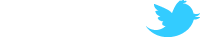Place your tracks <steamfolder>\steamapps\<steamacc>\team fortress 2\tf\sound\karaoke
NEW SONGS FOR THIS WEEK (07/08/09)
http://rapidshare.com/files/264669737/K ... -08-09.rar" onclick="window.open(this.href);return false;
NEW SONGS FOR THIS WEEK (26/06/09)
http://rapidshare.com/files/248238247/K ... -06-09.rar" onclick="window.open(this.href);return false;
NEW SONGS FOR THIS WEEK (16/06/09
http://rapidshare.com/files/246310852/K ... -06-09.rar" onclick="window.open(this.href);return false;
All songs needed
http://rapidshare.com/files/216989695/k ... mplete.rar" onclick="window.open(this.href);return false;
-------
or if updating them by the week, this weeks release
http://rapidshare.com/files/216994759/newkaraoke.rar" onclick="window.open(this.href);return false;
------------------------------------------------------------------------
wanna create some for the server follow Lazy Eagles tut.
The Software
http://www.aegisub.net/" onclick="window.open(this.href);return false;
Tutorial (I did my timing differently from this)
http://aegisub.cellosoft.com/docs/Karao ... g_Tutorial" onclick="window.open(this.href);return false;
you will then be left with an *.ass file which you need to open in notepad or similar
you need to strip out all the unnecessary information and round timings up or down to the nearest 0.5 seconds, you then need to add the name of the mp3 and track time to the top of your document as well as the Artist and Song title ( so that it will show on screen when triggered)
converting your karaoke timing from this
Code:
[Script Info]
Title: Default Aegisub file
ScriptType: v4.00+
WrapStyle: 0
PlayResX: 640
PlayResY: 480
ScaledBorderAndShadow: yes
Audio File: word.mp3
Video Aspect Ratio: 0
Video Zoom: 6
Video Position: 0
[V4+ Styles]
Format: Name, Fontname, Fontsize, PrimaryColour, SecondaryColour, OutlineColour, BackColour, Bold, Italic, Underline, StrikeOut, ScaleX, ScaleY, Spacing, Angle, BorderStyle, Outline, Shadow, Alignment, MarginL, MarginR, MarginV, Encoding
Style: Default,Arial,20,&H00FFFFFF,&H000000FF,&H00000000,&H00000000,0,0,0,0,100,100,0,0,1,2,2,2,10,10,10,0
[Events]
Format: Layer, Start, End, Style, Name, MarginL, MarginR, MarginV, Effect, Text
Dialogue: 0,0:00:00.00,0:00:18.12,Default,,0000,0000,0000,,
Dialogue: 0,0:00:25.02,0:00:28.56,Default,,0000,0000,0000,,Yo! Pretty ladies around the world
Dialogue: 0,0:00:28.52,0:00:30.52,Default,,0000,0000,0000,,Got a weird thing to show you
Dialogue: 0,0:00:30.52,0:00:32.63,Default,,0000,0000,0000,,So tell all the boys and girls
Dialogue: 0,0:00:32.98,0:00:36.51,Default,,0000,0000,0000,,Tell your brother, your sister and mamma too
Dialogue: 0,0:00:36.48,0:00:41.00,Default,,0000,0000,0000,,Cos' we're about to go down and you know just what to do
Dialogue: 0,0:00:41.00,0:00:43.00,Default,,0000,0000,0000,,Wave your hands in the air
Dialogue: 0,0:00:43.00,0:00:45.00,Default,,0000,0000,0000,,Like you don’t care
Dialogue: 0,0:00:45.46,0:00:49.01,Default,,0000,0000,0000,,Glide by the people as they start to look and stare
Dialogue: 0,0:00:49.45,0:00:51.91,Default,,0000,0000,0000,,Do your dance, Do your dance
Dialogue: 0,0:00:51.91,0:00:53.48,Default,,0000,0000,0000,,Do your dance quick
Dialogue: 0,0:00:53.48,0:00:57.44,Default,,0000,0000,0000,,Mama, come on baby, tell me what’s "The Word"
Dialogue: 0,0:00:57.44,0:00:58.98,Default,,0000,0000,0000,,WORD UP
to this
Code:
wordup.mp3
4:18
Cameo - Word UP
00:25=Yo! Pretty ladies around the world
00:28.5=Got a weird thing to show you
00:30.5=So tell all the boys and girls
00:33=Tell your brother, your sister and mamma too
00:36.5=Cos' we're about to go down and you know just what to do
00:41=Wave your hands in the air
00:43=Like you don’t care
00:45.5=Glide by the people as they start to look and stare
00:49.5=Do your dance, Do your dance
00:52=Do your dance quick
00:53.5=Mama, come on baby, tell me what’s "The Word"
00:57.5=WORD UP
I find it quickest to use find and replace to delete the majority of the unnecessary info
Dialogue: 0,0:00:25.02,0:00:28.56,Default,,0000,0000,0000,,
Delete
Either delete or change to .5 depending on time and insert "=" between timing
and Lyric
Also a line of Text will stay on screen for a maximum of 5 seconds so you may need to duplicate some line adjusting the timings to cover the required time.
Another example, Total Eclipse of the Heart.
TotalEclipseoftheHeart.mp3
6:57
Bonnie Tyler - Total Eclipse of the Heart
15=Turnaround, every now and then I get a little bit lonely
20.5=and you're never coming around
23=Turnaround, Every now and then I get a little bit tired of
28=listening to the sound of my tears
30=Turnaround, Every now and then I get a little bit nervous
35=that the best of all the years have gone by
38=Turnaround, Every now and then I get a little bit terrified
43=and then I see the look in your eyes
45.5=Turnaround bright eyes, Every now and then I fall apart
51=Turnaround bright eyes, Every now and then I fall apart
56.5=Turnaround, Every now and then I get a
1:00=little bit restless and I dream of something wild
1:04=Turnaround, Every now and then I get a
1:07.5=little bit helpless and I'm lying like a child in your arms
1:11.5=Turnaround, Every now and then I get a
1:15=little bit angry and I know I've got to get out and cry
1:19=Turnaround, Every now and then I get a
1:22=little bit terrified but then I see the look in your eyes
1:26=Turnaround bright eyes, Every now and then I fall apart
1:31.5=Turnaround bright eyes, Every now and then I fall apart
Please remember when naming the .txt and mp3 to not use capital letters or spaces in the names
Please make sure there are no gaps between song lines when you have finished.
Happy singing
Karaoke songs and info
Re: Karaoke songs and info
Or another way to do the lyrics (and this is how I did it, as I found it wayyyy easier):
1.Download the words from some random site (just type the song name and the word "lyrics" into google)
2.Paste them into Excel or some such program.
3.Find a good version of the song you want on YouTube (watch out, lots of songs have extra crap at the end)
4.Play it while adding in the time onto your spreadsheet
(Now for the clever bit)
5.Download this little freeware program:
http://www.dvdvideosoft.com/products/dv ... verter.htm" onclick="window.open(this.href);return false;
6.Use it to download the song from Youtube as an mp3, in the bitrate of 44100Hz, which is one of the options.
7.Paste your lyrics into a txt file and add in the info at the top and you're laughing.
This way, all that might possibly need to be done on the Admin side is to give it a bit of a volume boost, but hopefully they won't even need it.
1.Download the words from some random site (just type the song name and the word "lyrics" into google)
2.Paste them into Excel or some such program.
3.Find a good version of the song you want on YouTube (watch out, lots of songs have extra crap at the end)
4.Play it while adding in the time onto your spreadsheet
(Now for the clever bit)
5.Download this little freeware program:
http://www.dvdvideosoft.com/products/dv ... verter.htm" onclick="window.open(this.href);return false;
6.Use it to download the song from Youtube as an mp3, in the bitrate of 44100Hz, which is one of the options.
7.Paste your lyrics into a txt file and add in the info at the top and you're laughing.
This way, all that might possibly need to be done on the Admin side is to give it a bit of a volume boost, but hopefully they won't even need it.
Last edited by LazyEagle on Fri Mar 06, 2009 4:02 pm, edited 1 time in total.